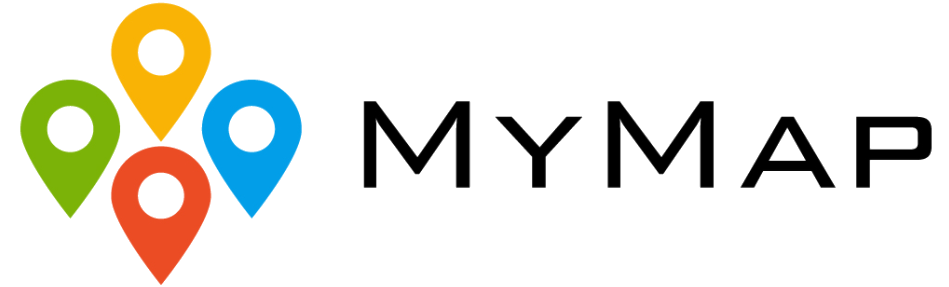Welcome to MyMap Help Page
You will find all the information about the app usage in this page. If you require any further information/assistance, do not hesitate to use contact us form under the settings
What is MyMap?
MyMap is a mobile application for users; Save current location, Import locations from chat Apps, Share locations with your friends and Export locations for navigation.
Add location to your map
Click(↑)button, click the address bar, name it and confirm.
Import location to your map
When you receive a location via chat, click the location than choose “Open with MyMap”. Than click the address bar, it will ask you name of the place. Type the name and confirm. (Location importing function is eligible with the apps which allows sharing locations)
Share a place
You can share your locations via chat apps. Find your place you want to share, click the ( ↑ ) button than click “Share with friend”. And choose the chat app you would like to use for sharing.
Exporting for navigation
Find the place you want to export, click the (↑) button than click “Navigation”. And choose the navigation/Map app you would like to use.
Find a place on your map
Click the (Ϙ) Button on the top right of screen and search the name of your saved location. Or click the “List” button and see your saved locations.
Why do you need a user account?
You need an account for you to securely retrieve all your saved places in case you need to reinstall app or change device at any moment.
Create an account
Once you have launched the app, you can create an account linked to your email address. If you didn’t create an account you still have an opportunity to create your account later under the settings tab. 1. Enter your first and last name. 2. Sign up with your email address and create a password. Pick any password with more than 6 characters. You can only have one account per email address. And check your e-mail account and confirm. Please ensure your email address before validating!
Reset your password
If you have forgotten your password, open the application, and go to the "Log In" page: 1.Click on the “Forgot your password?” 2.Enter your email address 3.Check your email inboxYou will receive an email with the subject Password Reset for MyMap. Tap the link and choose a new password.If you don’t see the email, don't forget to check out your spams.
Log out from your account
If you want to disconnect from your account: 1. Open the settings menu 2. Tap log out tab.
Delete your account
If you want to delete your account, follow these simple steps: 1. Open the settings menü, than app settings 2. Tap the delete my account button. 3. Confirm. We won’t be able to recover your data once you have deleted you account.
Reset your map
If you want a fresh start, you can reset your map. It will remove all saved locations. 1. Open the Settings menü, than app settings 2. Tap Reset my map. You won't be able to recover your map once it has been reset.